
(字句解析ツール)
http://www.sw.it.aoyama.ac.jp/2019/Compiler/lecture5.html
© 2005-19 Martin J. Dürst 青山学院大学
flexflex exercisesBring your notebook PC (with flex, bison,
gcc, make, diff, and m4
installed and usable)
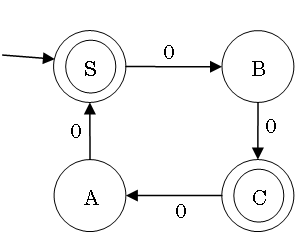
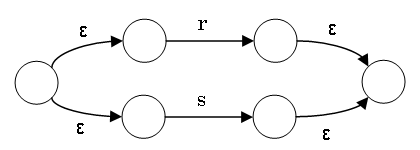
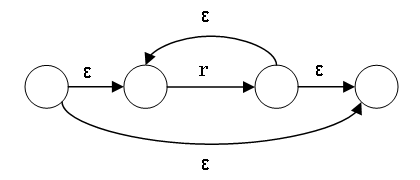
Deadline (changed!): May 23, 2018 (Thursday), 19:00
(If you already submitted problems 1/2, just submit problem 3 on a separate
sheet of paper.)
Where to submit: Box in front of room O-529 (building O, 5th floor)
Format: A4 single page (using both sides is okay; NO cover page), easily readable handwriting (NO printouts), name (kanji and kana) and student number at the top right
| 0 | 1 | |
| →T | G | H |
| *G | K | L |
| *H | M | K |
| *K | K | K |
| *L | M | K |
| M | L | - |
ab|c*dThese all have the same power, describe/recognize regular languages, and can be converted into each other.
getNextToken())Choices:
flex)flexlex, with various extensionslex: Lexical analyzer generator available with Unix
(creator: Mike Lesk)bison(reminder)
ls: list the files in a directorymkdir: create a new directorycd: change (working) directorypwd: print (current) working directorygcc: compile a C program./a: execute a compiled program(reminder)
C:\cygwin C:\cygwin can be reachedC:\cygwin\home\user1/home/user1 with
pwdC:\cygwin:cd /cygdrive/c (change directory to the C drive of MS
Windows)flex Usage Stepsflex (a (f)lex file), with the
extension .l (example: test.l)flex to convert test.l to a C program:flex test.llex.yy.c)lex.yy.c with a C compiler (maybe together with
other files)flexCall the yylex() function once from the main
function
Repeatedly call yylex() from the parser, and return a token
with return
In today's exercises and homework, we will use 1.
Later in this course, we will use 2. together with bison.
flex Input Formatint num_lines = 0, num_chars = 0; %% \n ++num_lines; ++num_chars; . ++num_chars;
%% int main(void) { yylex(); printf( "# of lines = %d, # of chars = %d\n", num_lines, num_chars ); } int yywrap () { return 1; }
flex Exercise 1Process and execute the flex program on the previous slide
test.l and copy the contents of the previous
slide to the filelex.yy.c withflex test.la.exe withgcc lex.yy.c./a <fileflex Input Formatdeclarations,... (C program language)
declarations,... (C program language)
%%
regexp statement (C program language)
regexp statement (C program language)
%%
functions,... (C program language)
functions,... (C program language)
flex Input FormatMixture of flex-specific instructions and C program
fragments
Three main parts, separated by two %%:
#includes, #definesNewlines and indent can be significant!
flexCaution: A manual is not a novel.
flex (lex.yy.c)flex for different inputsflex (flex also uses
lexical analysis, which is written using flex)flex
-v)flex Works.l file).l fileflex Works.l
fileflex Exercise 2The table below shows how to escape various characters in XML
Create a program in flex (for this conversion, and) for the
reverse conversion
| Raw text | XML escapes |
|---|---|
' |
' |
" |
" |
& |
& |
< |
< |
> |
> |
flex Exercise 3: Detect NumbersCreate a program with flex to output the input without changes,
except that numbers are enclosed with >>> and
<<<
Example input:
abc123def345gh
Example output:
abc>>>123<<<def>>>345<<<gh
Hint: The string recognized by a regular expression is available with the
variable yytext
flex Exercise 4 (Homework):Deadline: May 30, 2019 (Thursday), 19:00
Where to submit: Box in front of room O-529, available starting May 24
(start early, so that you can ask questions on May 24)
Format:
flex input file
(.l file)Collaboration: The same rules as for Computer Practice I (計算機実習 I) apply
flex Exercise 4 (Homework):XML (see W3C XML
Recommendation) is a generalization of HTML for document and data formats.
XML is stricter than HTML (e.g. attribute values are always quoted,...). Using
flex, create a program that takes an arbitrary XML file as input
and outputs its syntactic components, one component per line.
Simple example input: <letter>Hello & Happy
World!</letter>
Simple example output:
Start tag: <letter> Contents: Hello Entity: & Contents: Happy World! End tag: </letter>
Details:
flex.l file, flex may
still run without errors
Solution: Always start with flex:
> flex file.l && gcc lex.yy.c && ./a
<input.txt
.l file (before the first
%%), C program fragments have to be indented by at least one
space int yywrap () { return 1; }yytextputchar(yytext[0]); will output the first character
of the matched text\ or quoted within ""There will be a minitest (30 minutes) next week (Friday, May 24). Please prepare well!